Step1 Download and Launch Iphone Data Recovery
Please launch Iphone Data Recovery on your computer, choose "Recover Data from iOS Devices" option.

Step2 Connect iOS Device to PC/Mac
Make sure your iPhone, iPad or iPod is switched on and connect it to your computer or Mac with USB cable. The program will detect your iOS device automatically if it is connected and trusted.

Step3 Scanning iOS Device for Lost Data
When the software detects your device, it will show you the page as follows. Please tick what you would like to scan and recover, or just select all, then tap on "Scan" to proceed.

Step4 Preview Data Before Recovery
Now all scanned files are listed on the program according to category. You can choose "Show All" or "Show only Deleted" to recover. To save time, you can select the deleted or lost data you need to recover.

You can also double click a picture to view it at full size.
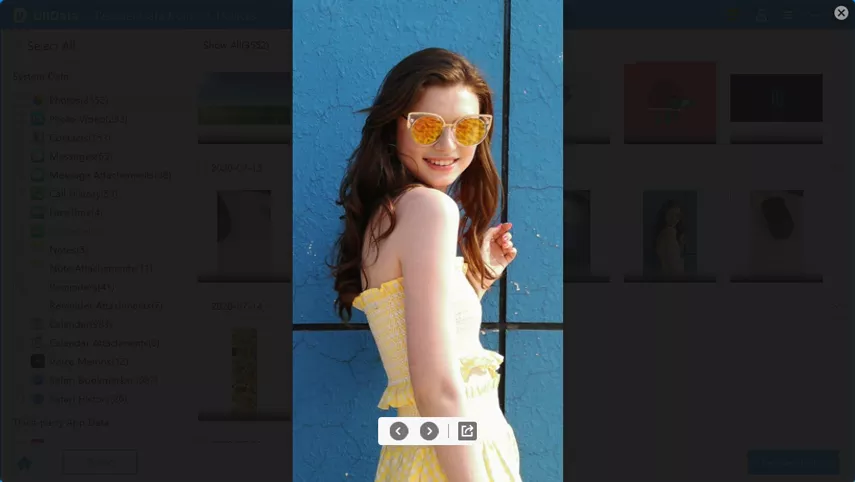
Step5 Recover Data from iOS Devices
Check the files you need and click "Recover". You can either to recover lost files to computer (only contacts and messages can directly recover to your mobile devices).
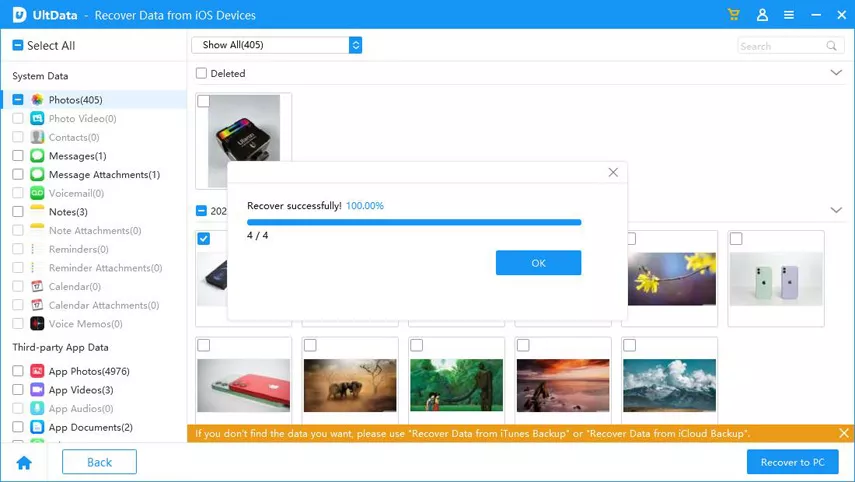
Now you can view your recovered files on the computer or device.




























